vendredi 4 novembre 2011
Tip 5 iOS iPad: open recently closed tabs Safari
Do you like this story?
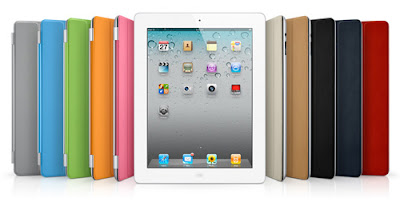
If you have already closed a tab by mistake and you have cursed against your clumsiness or haste, be aware that there is a trick to find it quickly:
Indeed, just hold your finger on the cross "+" located at the far right of the tabs.
A menu appears with the list of "recently closed tabs."
tip-ios-5-IPAD-tabs-recently-fermes.jpg
Clever and above all fast, to keep in mind just in case!
For the record, you can also find these sites recently closed through history accessible via the icon "Book" located at the top of the screen Gache, but longer and less clear.
Inscription à :
Publier les commentaires (Atom)






0 Responses to “Tip 5 iOS iPad: open recently closed tabs Safari”
Enregistrer un commentaire